Server Racks: Everything You Need to Know
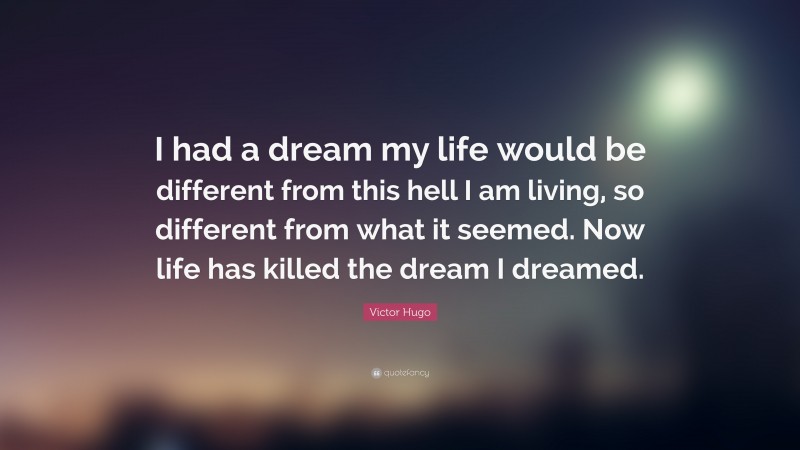
I kept dreaming of having a personal computer cluster only built by myself When I was in my childhood, which sounds like a fantastic but freaking planing.
So this post will be a longlived shitpost(LOL)😂, where records the existing situation and all updates had done.
Server Casing/Chassis
Rack, blade, and tower are three types of servers used in data centers and enterprise environments.
Server casings are usually flat and wide, and designed to be rack-mounted, either on 19-inch racks or on Open Racks.
A server chassis is a metal structure that is used to house or physically assemble servers in different form factors.
Rack-mountable Server
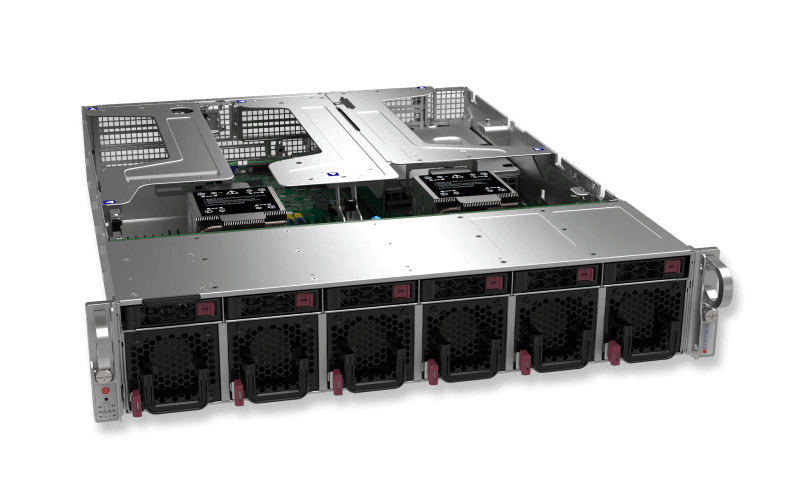
pros & cons: Computer servers designed for rack-mounting can include a number of extra features to make the server easy to use in the rack
- The sliding rails can lock in various extended positions to prevent the equipment from moving when extended out from the rack for service.
- The server itself might have locking pins on the sides that just drop into slots on the extended rail assembly, in a manner similar to a removable kitchen drawer. This permits very easy server installation and removal since there is no need for the server to be held in midair while someone fastens each rail to the sides of the server with screws.
Blade Server
Unlike a rack-mount server, a blade server fits inside a blade enclosure, which can hold multiple blade servers, providing services such as power, cooling, networking, various interconnects and management.

Pedestal (tower)

A type of computer rack consisting of a box-like frame or a columnar support, and may include wheels for transportation.
//TO-DO
1. BUY A rack-mounted SERVER